Successfully transitioning your team to an eRegulatory solution, while avoiding costly compliance mistakes and realizing true time-saving benefits, requires careful evaluation of potential platforms.
After helping thousands of research teams implement eRegulatory, our team has put together these ten essential capabilities to look for when evaluating solutions. You can download our full Guide to Selecting and Evaluating eRegulatory Solutions here.
1. Project Management
Advanced project management is one of the primary benefits of an eRegulatory platform. Automating tasks and project workstreams reduce document cycle times by as much as 40% – saving your team time and accelerating your trials.
To achieve these results the project management capabilities of the solution should:
- Be flexible enough to adapt to your workflows with custom binder structures, file types, roles, permissions, and naming conventions
- Have programmable project workstreams incorporating expected due dates, required deliverables (tasks or documents), and reports that display progress
- Repeatable and automated project plan templates
- Customized dashboards that track metrics across studies, sites, and teams
2. Document Management
Eliminating paper is one of the first benefits clinical trial teams gain when moving to a purpose-built eRegulatory system. Not only does eliminating paper contribute to accelerated study cycle times, but it also frees up space in offices used by active and archived studies.
When evaluating document management functionality you should ensure the eRegulatory system:
- Allows you to customize the binder structures while also configuring to reference models like DIA TMF and NCI-NIH
- Centralizes documents that are repeated across studies (like CVs), linking them so that when they are updated in one location they are automatically updated everywhere
- Built-in task and task management allowing monitors, study managers, research coordinators, and compliance teams to communicate within a tracked and auditable environment
- Automatic archiving at the end of the study and long-term storage of all documents
3. eSignatures
Moving to a fully FDA 21 CFR Part-11 compliant eSignature process is a primary driver of many research teams moving to eRegulatory. As you are evaluating the eSignature capabilities check for:
- Fully compliant eSignatures with 21 CFR Part-11 requirements (your vendor should be able to prove this)
- The ability to add signatures to addendum page logs and DOAs
- Line signatures that eliminate the need for wet signatures
- Part-11 compliant certified copies
- The ability for signers to decline to sign with a stated reason that is tracked
Check out our Ten Tips for Implementing eSignatures in a Compliant Way here >
4. Roles and Permissions
The ability to strictly control access and permissions to binders, folders, and documents is an essential requirement of a purpose-built eRegulatory solution. The specific features you should look for when evaluating access and permission capabilities include:
- Single sign-on authentication that enables access across various platforms
- The ability for administrators to edit and change access and permissions from entire studies down to a specific document for each team member
- Administrators are able to add new roles, new users, and customize permissions without the need of the vendor
5. Compliance
While not the most exciting capability of an eRegulatory system, ensuring full compliance with all industry and regulatory body requirements is essential. The primary areas of eRegulatory compliance to look for are:
- 21 CFR Part 11 compliant – Audit trail that tracks binder, folder, document and team activities such as – creation, deletion, viewing, name changes, move or duplication, download, signatures, team members added or removed, roles created and assigned, as well as due and expiration dates set.
- HIPAA compliant – Redact, encrypt, and restrict access to PHI data
- GDPR compliant – Updated security functionality to allow OUS users to opt-out of personal data tracking
- ICH GCP R2 compliant – Advanced dashboards and reporting functionality to meet oversight requirements.
Learn more about 21 CFR Part 11 compliance, and ICH GCP R2 compliance.
6. Implementation and Support
Selecting the right system is only half the equation, migrating all of your workflows and users to the new processes requires a true partnership between you and your vendor. No one wants to sign a contract and still be waiting for implementation a year later!
When evaluating a vendors ability to implement your system and support your team, you should look for:
- How long their previous implementations have taken
- Implementation support providing training, SOP development, support, integrations as needed, and professional services
- Vendor SOPs that ensure changes to the system are documented in accordance with approved change control procedures.
- A library of feature and role-specific training videos, ticketing, knowledge database, request a new feature, etc.
- A disaster recovery and business continuity procedures
Download our Five Steps to User Adoption of eRegulatory Systems here >
7. Document Editing
An effective eRegulatory solution is not simply an archive of documents, but an active document management platform. To ensure your eRegulatory solution has all of the document management functionality you need look for:
- Document editing tools such as redaction, text annotation, highlighting, and stamping, are available from within the binder—not a separate process
- The ability to request, track, and document signatures electronically, place signatures anywhere on the document. Requests are submitted to one or more signers via email direct links to allow the signer to acknowledge, review, and approve per 21 CFR Part 11 requirements
- Version control enabling document tracking as they are edited, or as users upload new versions
- The ability to create fillable forms
8. Alerts and Reports
A key benefit of a purpose-built eRegulatory platform is the ability to have dynamic alerts and reports. These alerts and reports help administrators and leaders manage study cycles easier, while also keeping all affiliated stakeholders on task. The two primary capabilities to look for are:
- Study level reporting that summarizes existing and missing documents, due and expiring documents, pending signatures and tasks, as well as assigned tags
- Customizable email alerts that notify users of eSignature, tasks, and other such actions required of them
9. Integrations
A stand-alone eRegulatory system that requires you to move files into and out-of will ultimately create bottlenecks across your team. To eliminate these potential issues, look for a system that has built-in and custom integration capabilities. Some of the capabilities to ask about are:
- Outlook and other email client correspondence capture for both text and attachments into Communications Binders
- Direct integration with any CTMS, Sponsor, or IRB Portal through a built-in browser button
- Direct EHR integrations enabling seamless and secure electronic printing of documents into pre-selected folders
Learn more about the Four Integrations Your eRegulatory System Needs here >
10. Monitor Access
Sponsors are increasingly going to eRegulatory solutions for remote document access and remote monitoring. In fact, over 50% of eBinders active users are sponsors monitoring sites. Ensuring an excellent experience for sponsor monitors doesn’t only help them, it also helps you by reducing the amount of time you spend assisting their monitor visits by as much as 80%. Some of the features to look for are:
- The ability for sponsor monitors to remotely access the system in a secure and compliant way
- Permission controls that enable the administrator to grant access to particular monitors for pre-determined amounts of time
- Audit trails that automatically track a monitors activity while in the system
- The ability for monitors to download accessible file
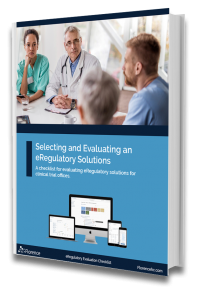
Evaluating eRegulatory Systems Checklist
Download the Guide to Selecting and Evaluating eRegulatory Systems. This checklist guide walks you through all of the questions you should ask eRegulatory vendors, as well as capabilities to look for when evaluating solutions.
If you have questions about eRegulatory for Clinical Trials or would like a demo of Florence eBinders let us know!

